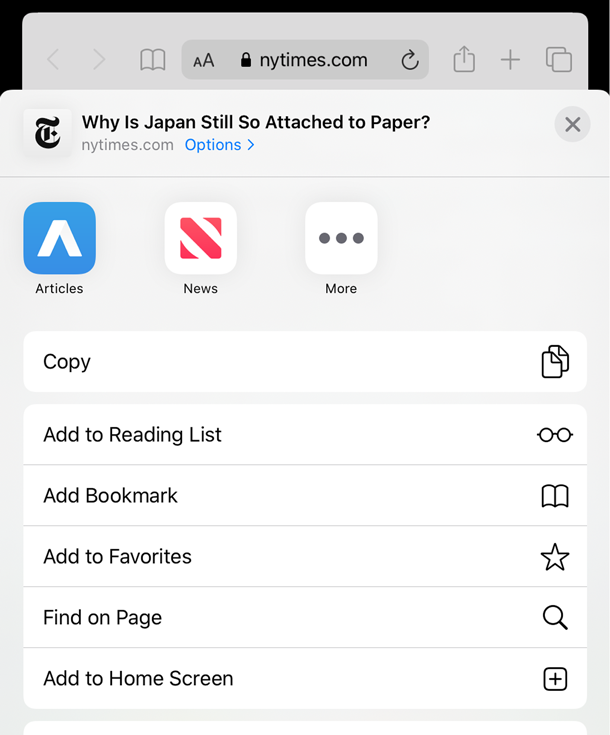Bookmark Extension Guide

How to use the bookmark extension.
Share Extension (iOS)
When installing the Articles + iOS app, you will need to manually enable its bookmark extension.
- Open Safari or another browser
- Navigate to a web page
- Tap the share button (box with arrow)
- Scroll all the way to the right
- Tap on More to Edit apps
- Enable the Articles + extension
- Add Articles + to your Favorites
- Tap on Done to complete
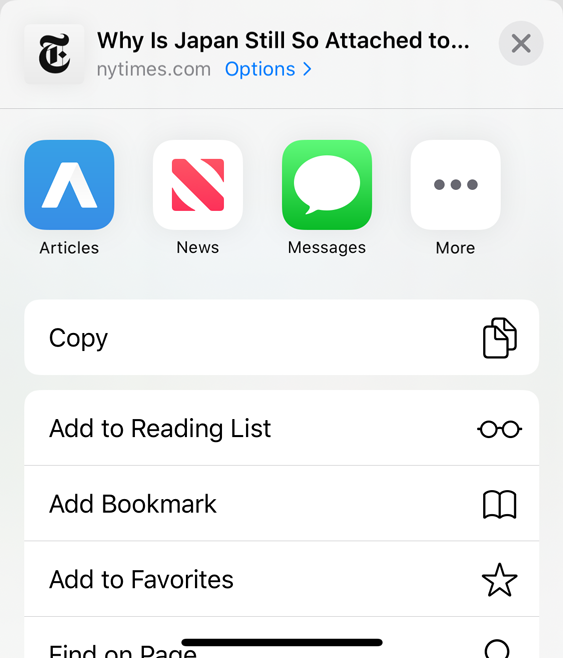
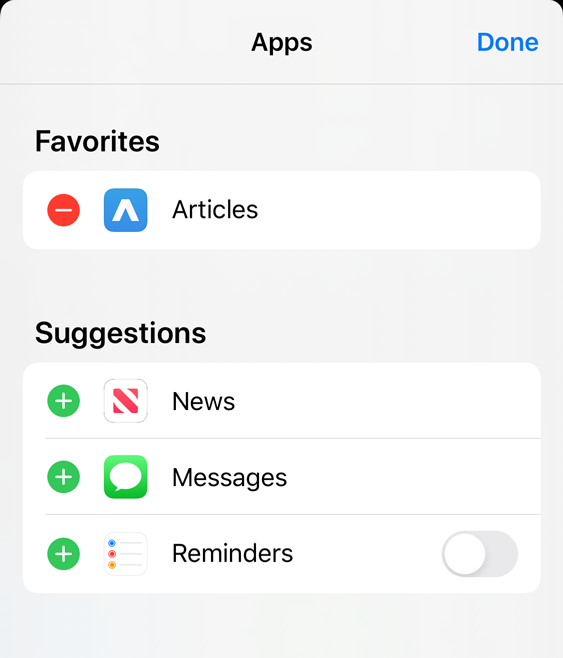
Share Extension (Mac)
Articles + for Mac also contains the same share extension. You can enable it from your Mac settings or any browser.
Settings
- Open the System Preferences
- Navigate to Extension settings
- Enable Articles + share menu
Browser
- Open Safari or another browser
- Click on File > Share > More
- Enable the Articles + extension
Most browsers allow you to customize the toolbar. You might want to drag the Share item to your toolbar for easy access.
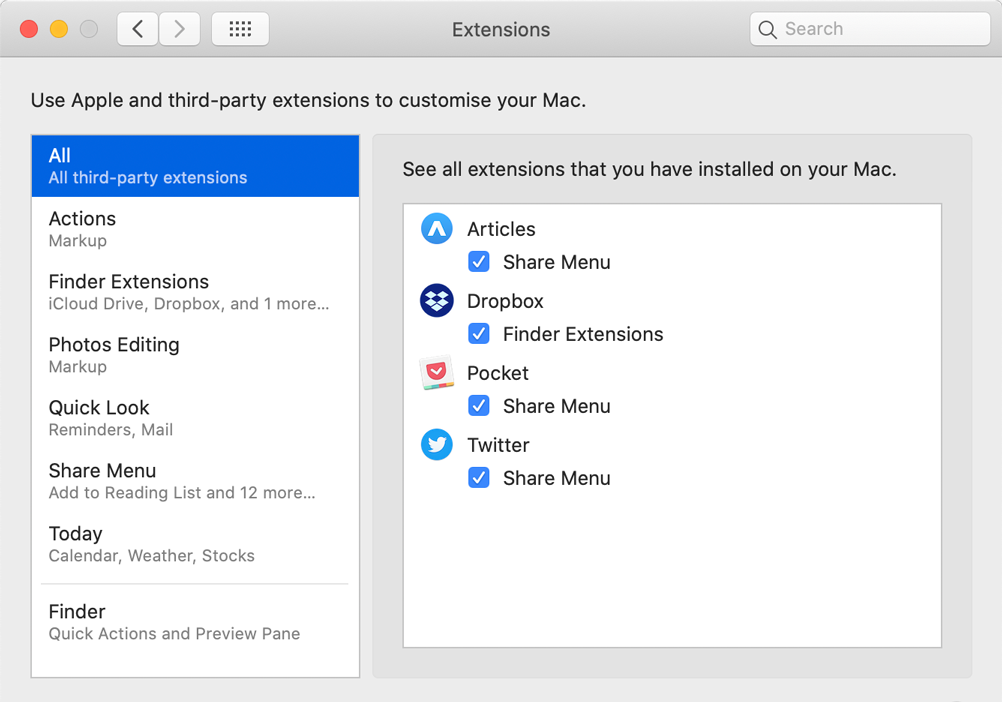
Safari Web Extension
Another option to bookmark articles is to use the Safari Web Extension, distributed with the Mac and iOS app.
Safari
- Open Preferences
- Select the Extensions tab
- Enable Articles + extension
While the Safari extension is available for macOS (12+) and iOS/iPadOS (15+), it is not recommended to use it on your iPhone or iPad.
Browser extensions have very strict memory limits, larger web pages can sometimes not be saved and processed on mobile/tablet devices. Use the share extension instead.
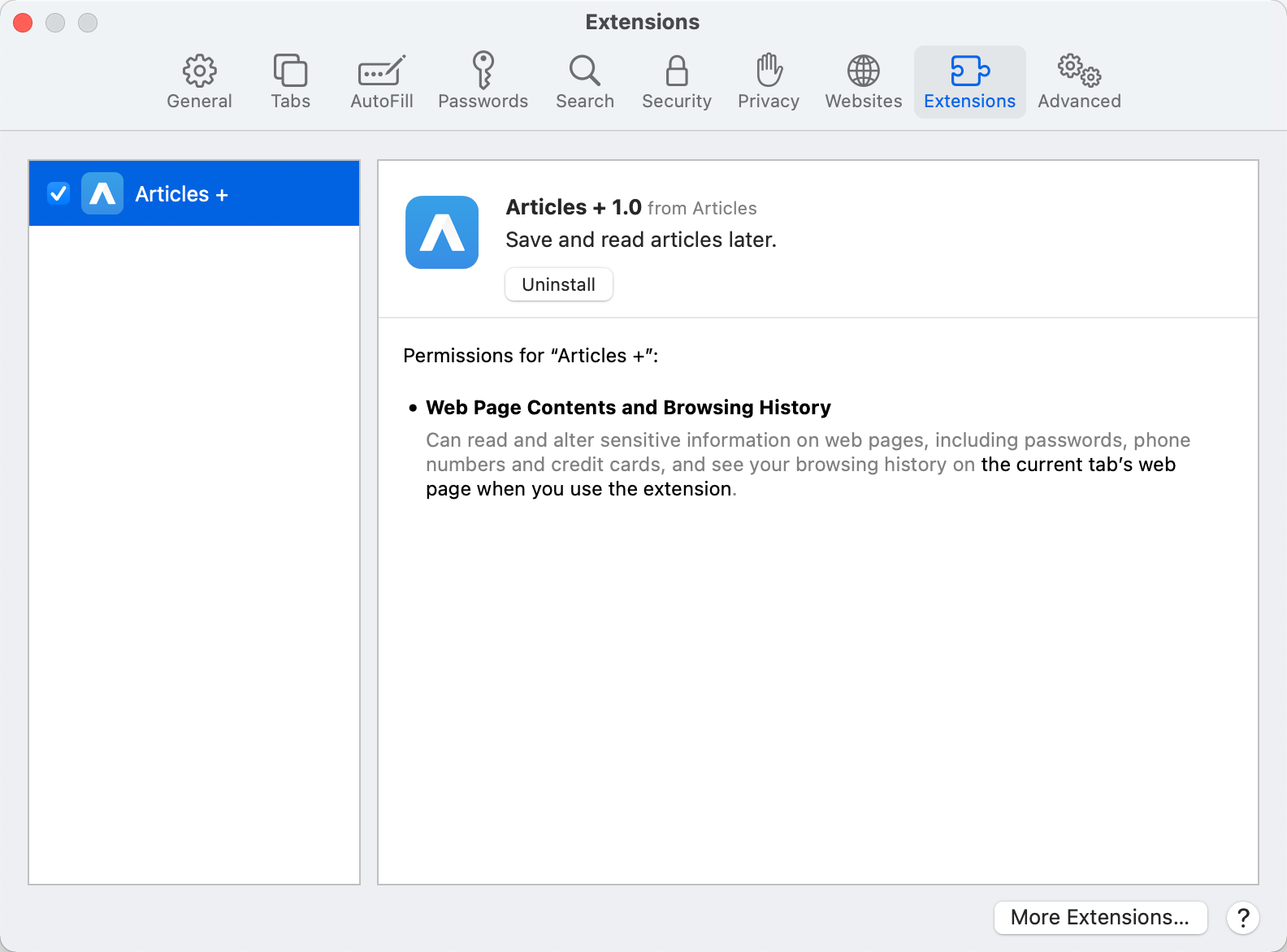
Bookmark an Article
You can save articles directly from Safari, Chrome, Twitter or any other browser and app by using the bookmark extension.
- Open a web page in Safari or another app
- Activate the Articles + share or web extension
- iOS: Tap the share button (box with arrow)
- Mac: Click on File > Share or toolbar item
- Safari: Click on the Articles + toolbar item
- Choose Articles + to bookmark the page
The extension saves the current page to your device. Your article will be processed later on by the app, either when it is running in the background or on the next launch.